We are here to help you turn on, activate & enable JavaScript for the best web experiments
JavaScript is working - Now you should have the best JavaScript experiments from javascriptON.com. Enjoy it!
iPhoneKer.com - Save up to 630$ when buy new iPhone 15
GateIO.gomymobi.com - Free Airdrops to Claim, Share Up to $150,000 per Project
tooly.win - Open tool hub for free to use by any one for every one with hundreds of tools
chatGPTaz, chatGPT4.win, chatGPT2.fun, re-chatGPT.com
Talk to ChatGPT by your mother language
Dall-E-OpenAI.com
Generate creative images automatically with AI
AIVideo-App.com
Render creative video automatically with AI
Cool Domains for Sale: javascriptbank.com, javascripton.com, gomy.mobi, gomymobi.com, this.bid, choose.works, CTRCoin.com, Card.rip, index.services, ChatTotal.com, YeuNu.com,
How To Protect Your Photos Online
Published: 30th August 2019
With so much chance to take photos no matter where we are or what we’re doing thanks to smartphones, it’s little wonder that many of us decide to post these images online. We use social media such as Facebook and Twitter, and particularly Instagram which is entirely image-led, to ‘show off’ what we have done or seen or experienced throughout the day.
Have you ever considered, however, the fact that your photos can be effectively stolen by anyone who happens across them? It’s a simple thing to do, and just takes saving the image and that’s it – it can be used for any reason at all. This clearly is not the reason you took the photo, and it’s unlikely you’ll be wanting this to happen, so here are some tips on how to protect your photos once they are online.
Report It
Although it won’t stop the fact that someone has already stolen your images, it’s a good idea to find out if it has happened. That way, you can report it if possible and ensure that the person who has done it is aware that you have discovered their illegal act.
To do this, you simply need to use reverse photo lookup to discover whether your image is being used elsewhere on the internet.
 image by prepostseo.com
image by prepostseo.com
If you find that it has, contact the website or person who is using the photo, and ask them to stop using it and to take it down. If they refuse, you can take the matter further.
Add Watermarks
Perhaps the easiest way to deter anyone from stealing your online images is to add a watermark to them. This will take a little time, but you can use the opportunity to ensure that the image really is one you want to upload. You’ll only put a watermark on the very best images you take, and that means your collection of photos that you want to show others is going to be fantastic.
 image by designsmaz.com
image by designsmaz.com
A watermark is effectively a stamp that puts your identity – in whichever form you choose – onto the image without effecting the quality of the photo and still allowing people to see it. If someone is looking for a photo to use in their advertising, for example, and they see yours, they won’t want to use it if it has a watermark on it.
Use Low-Resolution Images
If someone is searching for an image to use on their website, or in their advertising, they will ideally want a high resolution image. This way, they can manipulate it how they want to without affecting the quality. Plus, if they are printing it onto leaflets, the image will still look crisp.
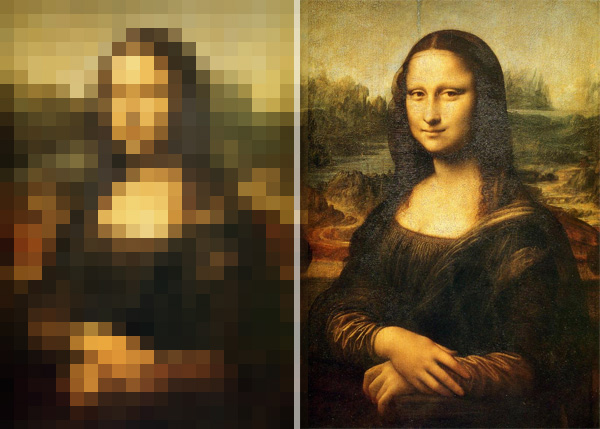 image by yearbook.com
image by yearbook.com
By only ever uploading low-resolution pictures, anyone who takes them won’t be able to use them very well, and will probably search for a higher resolution one instead. As well as this, if someone has an image that you know is yours, it will be much harder to prove if they have the high-resolution version – that should really only ever belong to the original photographer.
Support javascriptON.com
Recent articles
- How to organize car sharing - car rental business
- Brilliant Ways for You to Bring a Little Technology into Your Free Time
- How to Start a Business at College With Minimal Risk
- 5 Tech Problems of 2021 Student Edition
- 5 Benefits of Hiring A Java Consultant
- Reasons To Choose JavaScript To Build Chat Applications
- How To Protect Your Photos Online
- End Writing Procrastination for Good
- 15 Examples of Cool Sports Websites For Design Inspiration
- 25 Inspiring and Creative Mac DMG Designs to Use as Inspiration
- 10 Important Tools to Create a Mobile Version of Your Website
- List Of Tasks A Web Designer Is Expected To Do On A Business Website

